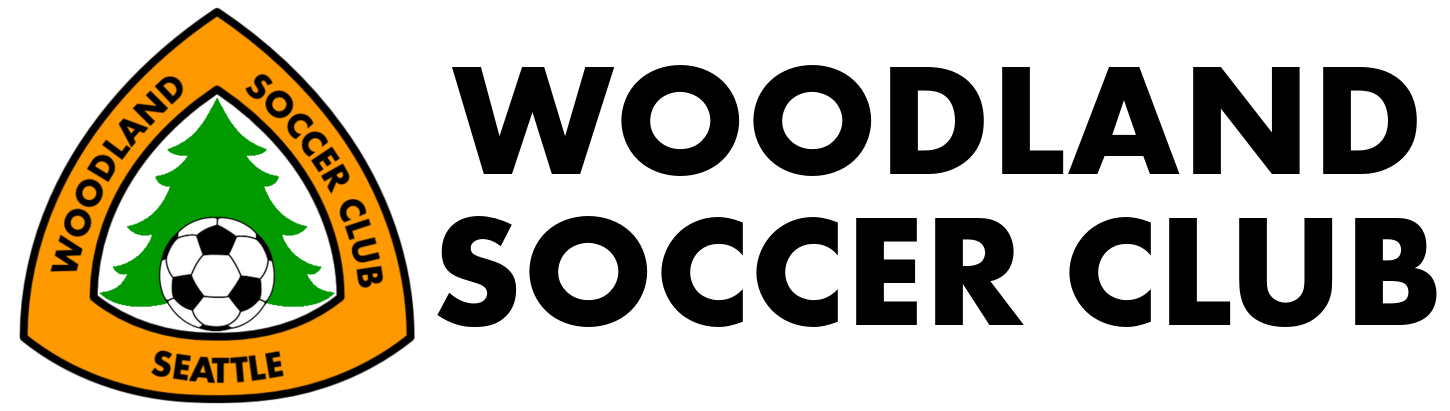Coach, Manager & Volunteer Registration
REGISTRATION IS A TWO-STEP PROCESS!
Step 1: REGISTER IN WOODLAND’S DEMOSPHERE REGISTRATION SYSTEM.
If you were registered as a Coach in a previous season, it does not carry over to a new season. Like your players, you need to register each season. This is separate from Step 2, which is a background check and training that may be valid across more than one season.
To register as a Coach, Assistant Coach, or Volunteer,
Log into Demosphere.
Select “Register Team Staff / Volunteer”
Follow the prompts and be sure to complete the entire order (there is no fee, but you have to click through the order pages)
Step 2: Training & Background Check:
All coaches, assistant coaches, managers, volunteers and board members must pass a background check as well as obtain safety certifications in order to participate in any club activities.
NEW COACHES
All Adult Volunteers who have contact with children or access to their information must complete certain training and background check requirements.
Training: Volunteers must complete “SafeSport” and “Intro to Safety” courses that can be found in the U.S. Soccer Learning Center platform. Below are the instructions to complete the courses and then submit the background check.
DO NOT CLICK ‘START SCREENING’ IN THE ‘BACKGROUND SCREENING SECTION’ OF THE US SOCCER WEBSITE.
Instead, follow the instructions in the ‘Background Check’ section below.
At the learning center link above, create an account. Be sure to use your legal name and active email address.
Once the account is created, log out then log back in.
Once you log in, scroll down to the tab for "Coaching education" and open the tab.
Click on 'Courses' across the top, then 'Supplemental Courses' below on the left side of the page.
SafeSport and Intro to Safety will be the first two courses listed.
Complete the courses in the learning center. You do not need to download any course completions.
Log out.
Background Check:
Click here to register for Affinity and open background check registration with WYS.
Click the 'Create Account' tab and follow the prompts. DO NOT USE 'LOGIN WITH EMAIL' tab.
Once the account is set up, use the link above again and select "login with username" to proceed.
Begin the registration as prompted.
Choose the appropriate season and list your current SYSA club.
Proceed through the registration and advance all the way to the background check page.
Enter your SSN and submit for the background check.
RETURNING COACHES
Training:
In the U.S. Soccer Learning Center, login to your member account (created when you completed your initial courses).
DO NOT CLICK ‘START SCREENING’ IN THE ‘BACKGROUND SCREENING SECTION’ OF THE US SOCCER WEBSITE.
Instead, follow the instructions in the ‘Background Check’ section below.
Once you log in, look for the 'bell' icon in the top right corner next to your name and/or profile pic.
Open the bell to view your notifications.
The courses that have expired will be listed there, with links to start them.
Complete the courses in the learning center.
Log out. You do not need to download anything.
Background Check:
Click here to access your Affinity Soccer account and open a background check registration with WYS.
Click the 'Login with Username' to login.
Begin the registration as prompted.
Choose the appropriate season and list your current SYSA club.
Proceed through the registration and advance all the way to the background check page.
Enter your SSN and submit for the background check.
Background checks typically "clear" within 72 hours.